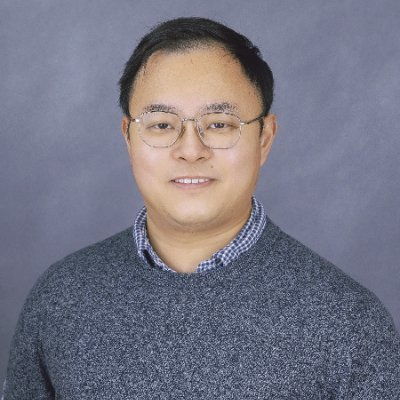This post also appears on Medium.
There are eleven computing devices in my home office: my two work laptops, three spare Linux laptops, a Raspberry Pi desktop, a smartphone, two old and new iPads, a Chromebook, and a Kindle. They are all vying for the home WiFi and my attention.
As a tech aficionado, I work and live with many screens, browser tabs, and cloud servers. Digital distraction is real and feels like enslavement. This gets me to think about digital minimalism. Don’t get me wrong. It is not Tech Sabbath (tech-free days/hours) or digital distancing (rationing screen time). What I want to practice is with device affordances. To put it more bluntly, I will test if I can become more productive with a minimalist (and slower) tech.
Each tech has its unique affordances. Let’s compare Kindle and iPad. Kindle is for e-book reading. While Kindle does come with an experimental browser, you don’t want to use Kindle for web-browsing. Yes, it is slow! (but, to digress a bit, Kindle used to offer free and unrestricted global 3G access; this unique affordance became a blessing for users behind the Great Firewall). iPad is excellent for e-books as well, but it is just not that great compared to Kindle. Those who use Kindle can testify about the beauty of E ink and the joy it sparks. When reading on Kindle, you focus purely on words, not screen glare or nagging notification. Long story short, Your iPad is an all-purpose machine. Kindle is not. Kindle is designed for one task only. We are accustomed to thinking that the more affordances a device has, the more productive and fulfilling we become. Here goes the thinking: I can write better if I type on a faster MacBook Air. I learn better if I have a Retina display. But, in my experience, slow and single-tasking tech can lead to a more focused life.
I am writing this piece on a Raspberry Pi 4 desktop. Raspberry Pi is a single-board Linux computer. It is small as a credit card and extremely cheap (~$70). You can turn it into a full-fledged desktop computer, with many productivity suites that meet every day computing needs. I use the opensource and free operating system UBuntu MATE on my Pi. There I have Vivaldi/Firefox/Chromium for web-browsing and LibreOffice for documents/spreadsheets. If I just need to read papers, writing documents, and do some lightweight cloud-based coding (through Google Colab), this little thing can get the job done.
Okay, Pi is a powerful machine (for the price). But it is not that powerful as your work laptop. Multitasking on a Raspberry Pi desktop feels laggy. It slows to crawl if you have more than 20 tabs open in a web browser. It is not fun writing when streaming YouTube videos or refreshing Twitter feed. Raspberry Pi’s beauty as a productivity tool is that it is powerful enough to get things done but not fast enough to make digital loitering frictionless. Pi’s limited affordance constrains your desire to multitask, and therefore liberates you from all the distractions. Everything feels slower on Pi, yet, that slowing down gives you space to reflect on the task at hand.


Minimal tech being productive is never a myth. I have colleagues who prefer writing on a plain text editor than on feature-rich Google Docs. The author of the book How to Write a Lot: A Practical Guide to Productive Academic Writing, Paul J. Silvia, used an archaic computer for writing. This is how Paul described his writing machine in the book:
“This computer was prehistoric even by 1996 standards—no mouse, no Windows, just a keyboard, a soothing blue DOS screen, and WordPerfect 5.0. When the computer died, taking some of my files with it to its grave, I bought a laptop that I typed into the ground. Even now, I’m writing this book on a “state-contract special” that is so old that it occasionally scowls and shakes its fist at me from its porch rocker.”
So I will keep my writing practice on Raspberry Pi and see what it churns out. Speaking of digital distractions broadly, I recently encountered a techy podcast made by a fellow Christian. The host, Chad Landman, spoke biblical truth to the issue of digital addictions. Tech is one of God’s great provisions, but cannot-live-without-tech is a sign of spiritual enslavement. This echoes what is said in the 1 Corinthians 6:12 of the Bible:
“I have the right to do anything,” you say—but not everything is beneficial. “I have the right to do anything”—but I will not be mastered by anything.
This is a lesson not just for Christians. To all, digital distraction points to a condition of our heart. Our heart longs for something and that thing cannot and will never be satisfied by our gadgets.