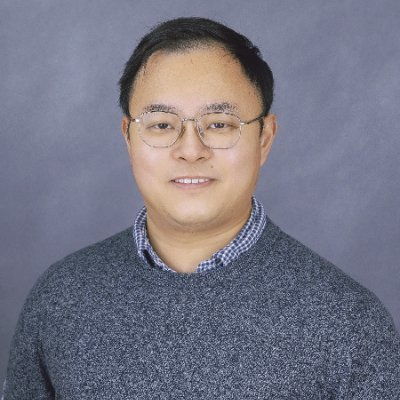This post is a static and abbreviated version of this interactive tutorial on using R for social data analytics.
We often wonder which user and what kinds of tweets are more viral. In the divided United States of America, a question that may interest many of you is: which political party’s messages attract more attention and positive responses from the public?
In the following example, we will analyze 3,197 tweets from @GOP and 2,337 tweets by @TheDemocrats since July 2017. We will plot and compare their daily virality (the average number of times a tweet is retweeted by the Twitter public on a given day) and daily favorability (the average number of times a tweet is favorited by the Twitter public on a given day).
Go ahead and run the code below. You will see in the end a daily chart plotting the movement of both parties’ virality and favorability. Can you see which party is more influential on Twitter?
library(readr)
library(ggplot2)
library(lubridate)
library(reshape2)
library(dplyr)
library(stringr)
partytweets <- read.csv("https://curiositybits.cc/files/gop_thedemocrats_timeline.csv")
partytweets$created_at <- ymd_hms(partytweets$created_at)
partytweets$created_at <- with_tz(partytweets$created_at,"America/New_York")
partytweets$created_date <- as.Date(partytweets$created_at)
partytweets$date_label <- as.factor(partytweets$created_date)
daily_count <- partytweets %>%
group_by(date_label,screen_name) %>%
summarise(avg_rt = mean(retweet_count),
avg_fav = mean(favorite_count),
num_retweeted = length(is_retweet[is_retweet==TRUE]),
tweet_count = length(unique(status_id))) %>% melt
daily_count$date_label <- as.Date(daily_count$date_label)
ggplot(data = daily_count[daily_count$variable=="avg_rt",], aes(x = date_label, y = value, group = screen_name)) +
geom_line(size = 0.9, alpha = 0.7, aes(color = screen_name)) +
geom_point(size = 0) +
ylim(0, NA) +
theme(legend.title=element_blank(), axis.title.x = element_blank()) +
ylab("indicator") +
ggtitle("@GOP and @TheDemocrats Twitter Performance")
Now, let’s reverse engineer the visualization above by unpacking the code block by block.
Step 1: Know what libraries you would need for the task
Please take a look at the libraries loaded in the code block below. Notably, we will use the library ggplot2, which is for static data visualization. The library lubridate is for cleaning up timestamps in tweets. dplyr and reshape2 are two libraries for transforming and summarizing tabular data (i.e., data frames). stringr is for cleaning text data.
Step 2: Download data from a cloud server
I’ve collected the tweets using my developer account and the data (in .csv format) are saved at https://curiositybits.cc/files/gop_thedemocrats_timeline.csv. Below you will run the read.csv() function to grab the data through the URL provided and put the data in a new data frame called partytweets.
library(readr)
library(ggplot2)
library(lubridate)
library(reshape2)
library(dplyr)
library(stringr)
partytweets <- read.csv("https://curiositybits.cc/files/gop_thedemocrats_timeline.csv")
partytweets[1:20,] #view the first 20 observations
**Step 3: Tidy up timestamps **
The timestamps of tweets are saved in the created_at column. The timestamp format is YYYY-MM-DD HH-MM-SS, hence we use the ymd_hms() function to standardize the timestamps. with_tz() converts all timestamps to the Eastern Time zone. as.Date() extract dates from the timestamps and save the date information in a new column called created_date.
library(readr)
library(ggplot2)
library(lubridate)
library(reshape2)
library(dplyr)
library(stringr)
partytweets <- read.csv("https://curiositybits.cc/files/gop_thedemocrats_timeline.csv")
partytweets$created_at <- ymd_hms(partytweets$created_at) #standardize timestamps
partytweets$created_at <- with_tz(partytweets$created_at,"America/New_York") #convert to EST
partytweets$created_date <- as.Date(partytweets$created_at) #extract dates
partytweets$created_date
**Step 4: Create a daily count of key Twitter indictors **
We will summarize the information in the data frame partytweets based on screen_name and date_label. The aggregated data frame is called daily_count.
Note that date_label is idential to the column created_at, but it is stored as a factor. This is because the group_by() function does not take the date format. So we need to convert the date object into a factor object.
library(readr)
library(ggplot2)
library(lubridate)
library(reshape2)
library(dplyr)
library(stringr)
partytweets <- read.csv("https://curiositybits.cc/files/gop_thedemocrats_timeline.csv")
partytweets$created_at <- ymd_hms(partytweets$created_at)
partytweets$created_at <- with_tz(partytweets$created_at,"America/New_York")
partytweets$created_date <- as.Date(partytweets$created_at)
partytweets$date_label <- as.factor(partytweets$created_date) #convert the date object into a factor
daily_count <- partytweets %>%
group_by(date_label,screen_name) %>%
summarise(avg_rt = mean(retweet_count),
avg_fav = mean(favorite_count),
num_retweeted = length(is_retweet[is_retweet==TRUE]),
tweet_count = length(unique(status_id))) %>% melt
daily_count
**Step 5: Visualize it **
We use ggplot() to visualize the data frame daily_count.
We enter the following in the code because we want to visualize daily virality only. That means we filter out observations in daily_count with the value equal to “avg_rt” in the variable column.
data = daily_count[daily_count$variable=="avg_rt",]
If you want to plot the number of tweets sent per day, simply set:
data = daily_count[daily_count$variable=="tweet_count",]
The values in date_label is plotted along the X axis and whatever is in the value column is plotted along the Y axis; we set group = screen_name to compare values from two groups: @GOP and @TheDemocrats respectively;
Tweak the numbers in geom_line() and geom_point() and see what happens;
Change the text in ylab() and ggtitle() and see what happens.
library(readr)
library(ggplot2)
library(lubridate)
library(reshape2)
library(dplyr)
library(stringr)
partytweets <- read.csv("https://curiositybits.cc/files/gop_thedemocrats_timeline.csv")
partytweets$created_at <- ymd_hms(partytweets$created_at)
partytweets$created_at <- with_tz(partytweets$created_at,"America/New_York")
partytweets$created_date <- as.Date(partytweets$created_at)
partytweets$created_date
partytweets$date_label <- as.factor(partytweets$created_date)
daily_count <- partytweets %>%
group_by(date_label,screen_name) %>%
summarise(avg_rt = mean(retweet_count),
avg_fav = mean(favorite_count),
num_retweeted = length(is_retweet[is_retweet==TRUE]),
tweet_count = length(unique(status_id))) %>% melt
daily_count$date_label <- as.Date(daily_count$date_label)
ggplot(data = daily_count[daily_count$variable=="avg_rt",], aes(x = date_label, y = value, group = screen_name)) +
geom_line(size = 0.9, alpha = 0.7, aes(color = screen_name)) +
geom_point(size = 0) +
ylim(0, NA) +
theme(legend.title=element_blank(), axis.title.x = element_blank()) +
ylab("indicator") +
ggtitle("@GOP and @TheDemocrats Twitter Performance")